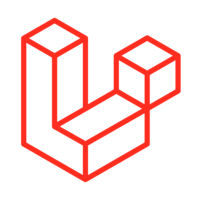Notes on migrating from the (deprecated) Ingress Controller to the Gateway API.
I run a small cluster at work, I’m not in a large team, this is just what I have figured out.
I have been using the Nginx Ingress controller for a while and would continue using it –
but it has been retired
So I need to switch to the recommended Gateway API
TLDR - Wait - the migration path is not stable
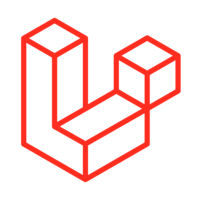
I have some tasks I want to schedule on a Laravel System that runs on Kubernetes
I have concluded that for my use case the Laravel Scheduler is not suitable and I’m instead defining console commands and running them via Kubernetes Cron as needed.

At work I’m using Digital Ocean and their managed Kubernetes offering - DOKS
The cluster is almost entirely managed via Helm charts - and even system components that are installed via the Digital Ocean “1 Click” installers are Helm charts really.
Recently we ran into a problem where we needed real IP addresses available to our application - but these were being lost to the load balancer - and I needed to configure Proxy Protocol to re-enable them.
I’m running a service on Kubernetes that hosts multiple websites via different domains.
I had followed the default Helm Chart pattern and ended up with one TLS cert for all the sites.
This worked OK - except that I kept getting downtime when I needed to add a new domain.
So I refactored to have a different certificate for each site.
Read more ...
My Laravel site was working just fine yesterday but after a code-only update today I was seeing 502 errors on some pages
upstream sent too big header while reading response header from upstream, client:
While the solution was hard to find it was easy to implement.

So far on my Kubernetes journey I’ve only ever had one container per pod.
But I needed to run php-fpm fronted by nginx - with static assets served direct by nginx.
A lot of online examples skip this complexity by serving both php and static assets via Apache.
While it seemed complex at first - like a lot of Kubernetes it’s fairly straightforward once you have made the leap.