Docker, Firewalls, and Minikube
I’ve had a few problems with docker and firewalls and seem to get a “good enough” solution only to run into trouble again later having forgotten what I’ve done so far.
This is an attempt to make some notes and at least capture where I am up to.
TLDR
- Disable dockers Iptables
- Add some firewalld rules
- Watch out if the Docker interface changes
https://dev.to/soerenmetje/how-to-secure-a-docker-host-using-firewalld-2joo
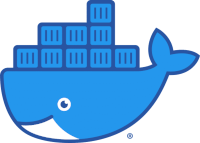
Docker Exposes Ports on the Public Interface
The starting point for me was realising that when I run a service on Docker and expose that so that I can (for example) test teh website I am developing - that port is exposed on my public network and not just on localhost.
When I’m working on a site it may well be insecure and confidential - I don’t want it exposed to whatever is on the same network as me.
Docker manipulates IPtables
https://docs.docker.com/network/packet-filtering-firewalls/
It looks like things may have improved since I started working on this - and maybe I just need to upgrade Docker
Manual Firewall Rules can break Networking for Docker
https://dev.to/soerenmetje/how-to-secure-a-docker-host-using-firewalld-2joo
I followed this guide to get Docker working with firewall rules in place.
The key steps were
Disable iptables for docker
/etc/docker/daemon.json
{
"iptables": false
}
Add Masquerading to the zone which leads out to the Internet, typically public
# Masquerading allows for docker ingress and egress (this is the juicy bit)
firewall-cmd --zone=public --add-masquerade --permanent
# Reload firewall to apply permanent rules
firewall-cmd --reload
add docker interface to the trusted zone
in order to enable docker containers accessing host ports
# Assumes docker interface is docker0
firewall-cmd --permanent --zone=trusted --add-interface=docker0
firewall-cmd --reload
systemctl restart docker
enable outgoing internet access for containers
# Assumes network interface with your public IP is eth0
firewall-cmd --permanent --zone=public --add-interface=eth0
firewall-cmd --reload
Minikube Seems to Change the Docker Network Interface
Additionally inter-container communication broken when I started minikube - I wasn’t sure why at first and thought maybe DNS or docker networking had changed.
Looking at syslog I could see the firewall was blocking connections and they were all from a specific network interface
This allowed these connections to work
firewall-cmd --zone=trusted --add-interface=br-f4c7e0015bef
I don’t fully understand what happened here - and it seems good enough for now.
No doubt this will break again but right now I need to work on something else.