Laravel Versions
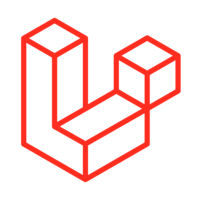
How to find out what version of Laravel you have.
The difference between a laravel-framework update and a laravel skeleton update.
What is Laravel skeleton anyway ?
How to control when you get updates.
Get Current Version
I can run artisan to get the current version
php artisan --version
Laravel Framework 9.40.1
and I can look in this file
vendor/laravel/framework/src/Illuminate/Foundation/Application.php
/**
* The Laravel framework version.
*
* @var string
*/
const VERSION = '9.40.1';
But note that this is in vendor and isn’t normally committed to source Control
The Start of a Laravel Project
The initial setup of a Laravel project
looks like
composer create-project laravel/laravel example-app
Looking at the docs for composer create-project
We see that
This is the equivalent of doing a git clone/svn checkout followed by a composer install of the vendors.
That’s not quite true - it’s a git clone but without all the .git info and history.
Also the Laravel Composer setup triggers a few post install actions
"scripts": {
"post-autoload-dump": [
"Illuminate\\Foundation\\ComposerScripts::postAutoloadDump",
"@php artisan package:discover --ansi"
],
"post-update-cmd": [
"@php artisan vendor:publish --tag=laravel-assets --ansi --force"
],
"post-root-package-install": [
"@php -r \"file_exists('.env') || copy('.env.example', '.env');\""
],
"post-create-project-cmd": [
"@php artisan key:generate --ansi"
]
So what you get at this point is the project laravel/laravel
By default you get the latest version of laravel/laravel aka Laravel Skeleton.
This then installs dependencies including laravel/framework
Skeleton vs Framework
The Skeleton is the start of the code you will write app config routes tests - all that stuff.
It’s quite “bare bones” but is a functional site for you to build up.
The dependency laravel/framework is where all the core Laravel functionality is.
That can be upgraded with composer - your skelton never gets upgraded by composer.
The Laravel team sometimes release new features for the skeleton - you don’t get these by default but you can always modify your code to include the same functionality.
As an example laravel/laravel version 9.3.0 added Laravel Pint
Pint is automatically installed with all new Laravel applications so you may start using it immediately.
You won’t get this via a composer update - you can add it to your own Laravel project you just have to look at the laravel/laravel project and see which changes to copy over.
Versioning
Laravel versioning is based on the breaking changes - the theory goes that if you’re on version 9 you can upgrade to any 9.x without problem. SO the main this is what major version number you are on and the php artisan --version tells us more than enough.
If you want to dig deeper take a look at your composer.json
you should see a line like
"laravel/framework": "^9.2",
Composer versioning defines this as caret versioning
For example ^1.2.3 is equivalent to >=1.2.3 <2.0.0 as none of the releases until 2.0 should break backwards compatibility. For pre-1.0 versions it also acts with safety in mind and treats ^0.3 as >=0.3.0 <0.4.0 and ^0.0.3 as >=0.0.3 <0.0.4.
So in my case this means at least version 9.2 (and tells me that likely laravel was at 9.2 when the project started) but it can install any version of the framework before 10.0
Each time composer update is run it will update the framework in vendors
How to Keep Control
Commit composer.lock to the repo and make sure composer update is only run at planned intervals.
The rest of the time composer install should be sufficient to install packages at the version specified - everyone has the same versions - and there are no surprise updates in production builds.
If you do upgrade any packages and want to reset - do a git checkout to get back the old composer.lock delete everything in vendor, and do a fresh composer install